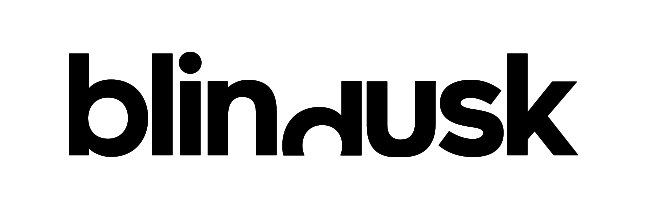VINTAGE FILM BURNS
The Vintage Film Burns pack brings 60+ authentic, handcrafted light leaks and burn effects to add a nostalgic, analog feel to your footage. Designed to seamlessly blend with any edit, these high-quality overlays recreate the organic imperfections of old film reels. Perfect for filmmakers and creators looking to infuse their projects with a warm, cinematic glow.
Features
Introducing the Film Leaders bundle: a collection of 40+ transitions.
✔️A unique sound for each transition
✔️ 4K Scan ProRes scan + Alpha channel
✔️ Easily adjust color and contrast
✔️ 60+ variants
✔️ No plugins required
Compatibility
Compatible with all software that has the capability for multiple video layers and the ability to change Blending Modes.
✔️ Adobe Premier Pro
✔️ Adobe After Effect
✔️ Final Cut Pro
✔️ Davinci Resolve
And many more.
How to use
No installation needed. The majority of the files on this site are used as overlays.
To use, simply import the same way you would with any other footage files. Then place on a layer above your main edit, change the blending mode.
Pairs well with

VINTAGE FILM BURNS
If you have any questions, you are always welcome to contact us. We'll get back to you as soon as possible, within 24 hours on weekdays.
Shipping Information
Use this text to answer questions in as much detail as possible for your customers.
Customer Support
Use this text to answer questions in as much detail as possible for your customers.
FAQ’s
Use this text to answer questions in as much detail as possible for your customers.
Contact Us
Use this text to answer questions in as much detail as possible for your customers.
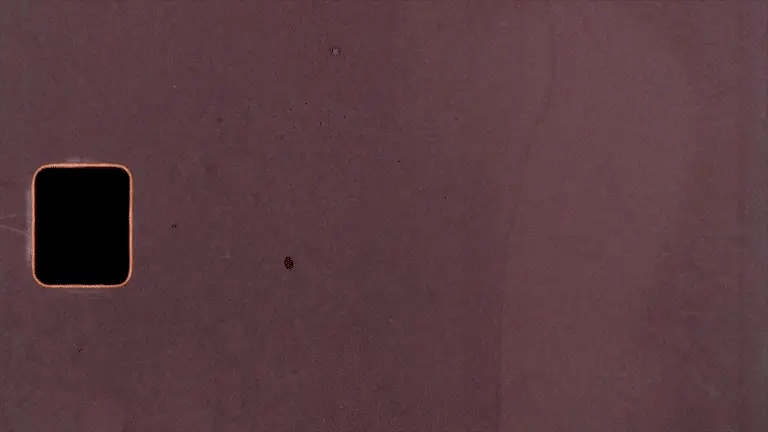
ABOUT THIS PACK
Discover more than 60+ variants of film burns scanned in 4K to add a vintage look to your videos.
Between every two shots, there are several frames that are overexposed because the film is stationary for a long time. This overexposure bleeds into the adjacent frames.
We started to experiment with this technical aspect by using different lights and gels.
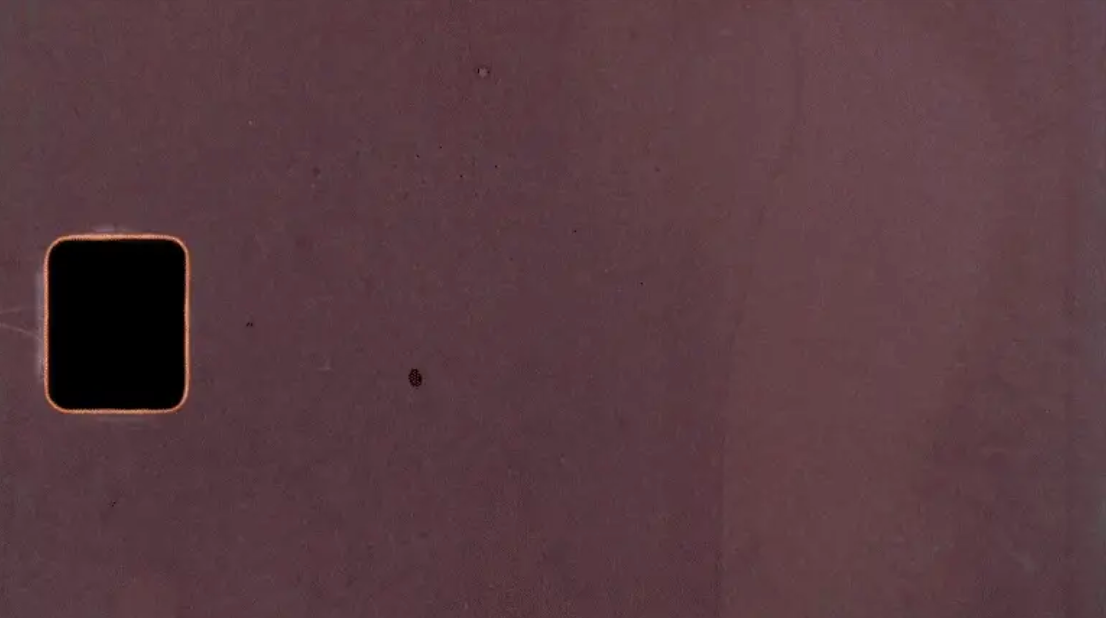
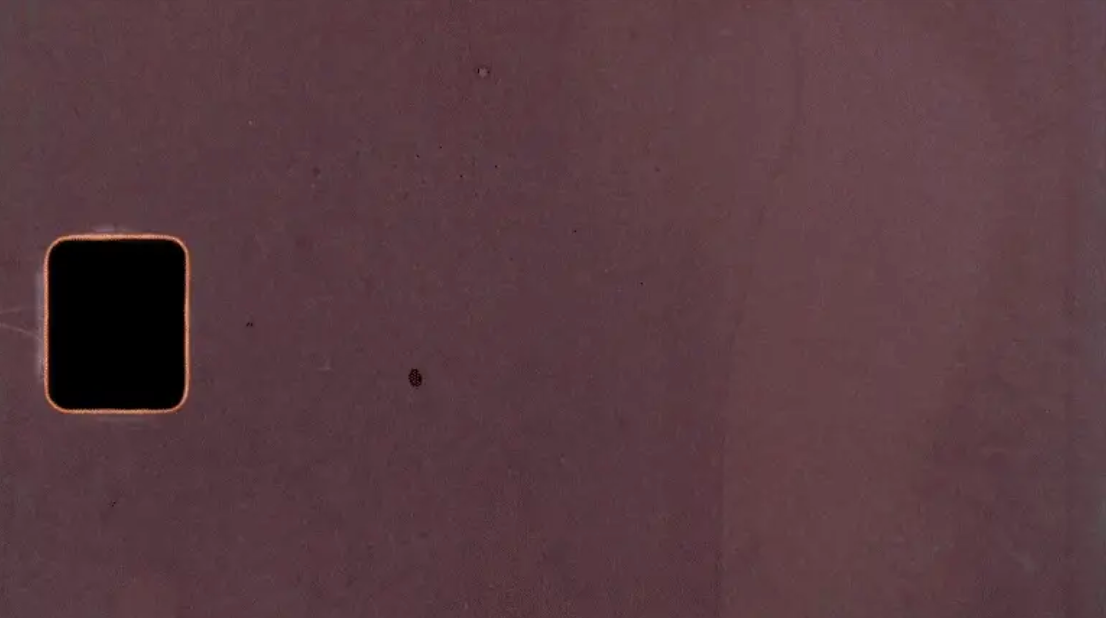
WATCH THE VIDEO
We take pride in making our assets simple to use. Watch the trailer to see exactly how they can enhance your project.
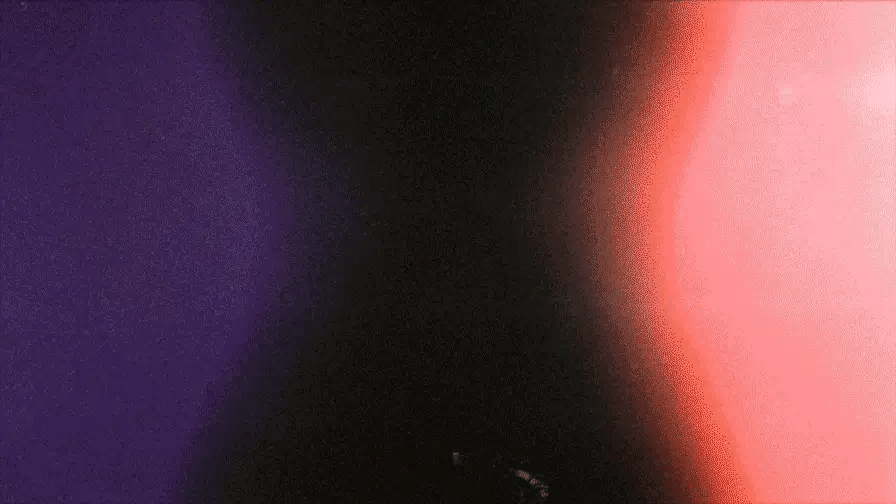
TECHNICAL CHARACTERISTICS
Several test rolls and a lot of experiments have brought us to a point, simply drag and drop your footage into your timeline and get THE LOOK.
Our Film Burns package is overloaded with everything you need to make your projects look like a 50s home movie or a 90s film.
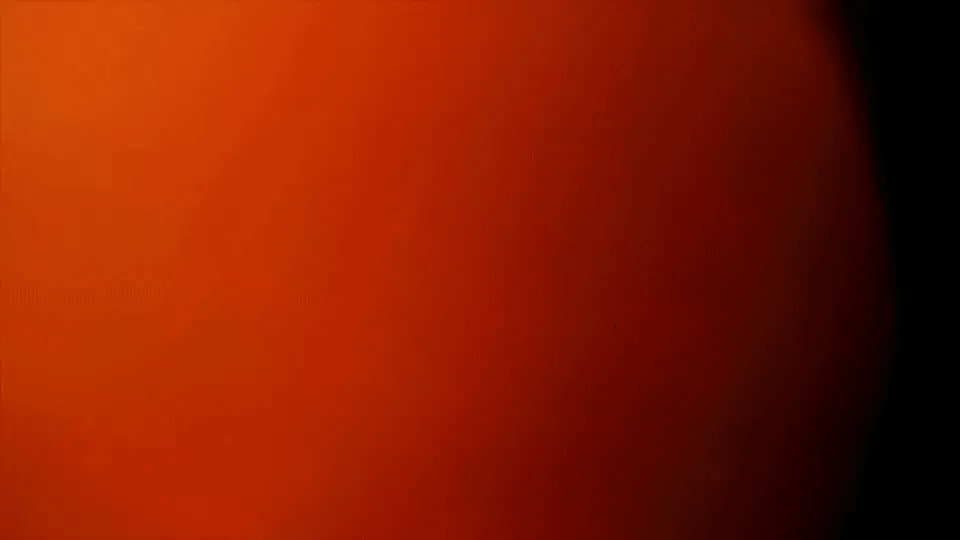
MAXIMUM MODULAR FLEXIBILITY
The pack includes multiple Film Burns options to achieve the film look with maximum flexibility.
No matter what resolutions your projects call for needs either now or in the future, you'll be able to cover every pixel in stunning film texture.
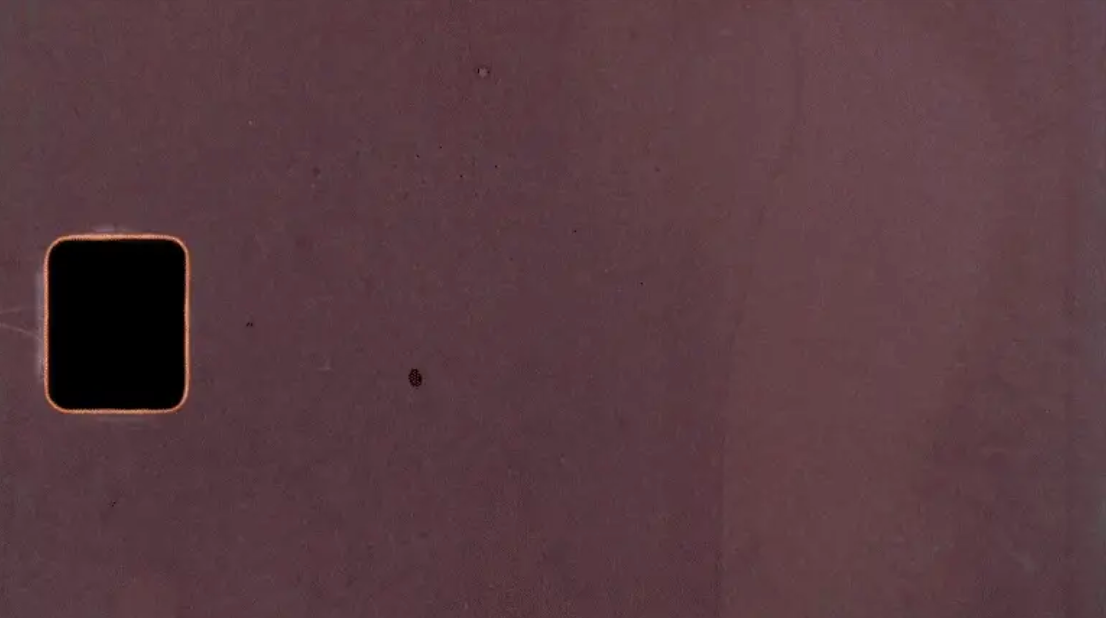
60+ ELEMENTS
Capture the nostalgia and warmth of classic film with our collection of over 60 vintage film burn assets. These effects recreate the timeless look of old-school film burns, adding subtle light leaks and organic textures to your videos.
Perfect for enhancing storytelling, these film burns bring a retro, cinematic feel that’s ideal for documentaries, music videos, or creative projects seeking a vintage touch.
Unlimited Usage
Lifetime Access
Instant Download
Commercial License
THIS PRODUCT INCLUDES
- 69 Film Burns (4K UHD prores files)
- Included 8mm Film Burns
- Included Color Film Burns
- Detailed tutorials (for Premiere Pro & FCPX)
- 4K Prores422 mov files
FAQs
How will I receive my product?
You will receive an email immediately after your purchase giving you access to our download center and your files. Access never expires and you will be able to download the files again and again.
What software are these effects compatible with?
All of our packs* are compatible with all software that has the capability for multiple video layers and the ability to change Blending Modes. This includes Adobe Premiere, After Effects, Final Cut Pro X, Davinci Resolve, Sony Vegas, etc.
*Except for our new Paper Rip and Picture Collage Transitions pack, which only works on Adobe Premiere Pro,After Effects and Davinci Resolve.
How do I install this pack?
Simply drag and drop the asset folder into your project and follow the tutorial we provide with the pack. Most of our packs aren’t plug-ins you have to install but video files you import just like regular footage and work from there.